Table of Contents[Hide][Show]
The email list building tools are high in competition nowadays. In this article, we will have a look at the top email list building tools that can help you build an email list from scratch.
The average opt-in rate is 1.95% while the top 10% of marketers average a 4.77% opt-in rate.
This statistic is pretty accurate since it’s based on over 3.2 BILLION people who have seen the email capture popups.
But what if you can improve your conversion by 1000%?
Today, we’re comparing 3 of the most popular opt-in tools for a WordPress site: OptinMonster, LeadPages and Thrive Leads. We’re looking into the features, pricing, the pros and cons of each tool and which of them you should choose based on your business or individual needs.
You may also want to read: Best Time to Send Email Newsletters Campaign
Email List Building Tools: OptinMonster vs LeadPages vs Thrive Leads
OptinMonster

Overview
700,000+ websites, blogs and business are using OptinMonster to turn their traffic into leads, subscribers and sales.
It’s an all-in-one tool that allows you to create all kinds of opt-in forms, do A/B testing, measure their conversion rates.
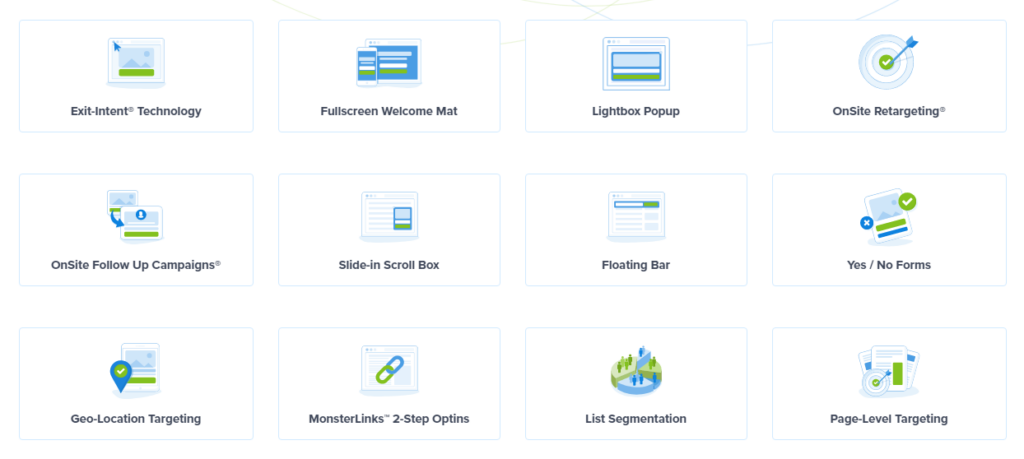
Minimal Setup, Impressive Results
OptinMonster is one of the very powerful Optin tools for marketers. Here are some of the features that marketers love:
Beautiful Lead Capture Forms
You can choose from 75+ pre-designed templates and customize them as per your need.
Multiple Form Types
Popups. Fullscreen overlays. Floating bars. Slide-ins and other powerful conversion tools.
A/B Testing Made Easy
Stop guessing and test different headlines, content and layouts to see what converts the best.
Exit Intent® Technology
Maximize conversions and sales by understanding your visitor’s behaviour.
Page-level Targeting
Hyper-segment your leads by using page-level targeting and segmentation rules.
Advanced Traffic Redirection
All call-to-action buttons and send traffic to important pages on your site and track engagement.
Analytics and Insights
Get complete insights that matter. Compare split tests and learn which pages convert the best.
Onsite Retargeting® and Personalization
Show your offers to any audience (New visitors, Returning visitors, Customers).
Main features
- Drag-and-drop form builder.
- Tens of ready-made form templates.
- Multiple types of opt-in forms are available.
- Blank canvas forms – put any HTML input.
- Floating bars.
- Slide-in forms.
- Sidebar forms and widgets.
- Good-looking form animations.
- On-click triggered forms.
- Full-screen welcome gate.
Price
Basicnormally $19/mo
9$/mo
(billed annually)
Plusnormally $39/mo
19$/mo
(billed annually)
Pros
- Easy to use A/B testing feature. New variations of forms can be created with a few clicks and test them against each other without having to have technical or coding skills.
- OptinMonster doesn’t limit you to creating only the opt-in forms. It also allows you to create custom pop-ups.
- OptinMonster integrates with every email marketing solution that I know of; including obvious ones like MailChimp, ConstantContact, GetResponse, Aweber etc.
- API for integration option for advanced users that allows you to build your own apps and have them integrated with OptinMonster.
- The Pro plan allows you to use this tool on unlimited websites.
- Integration is very simple. It just requires a WordPress plugin to connect with your site.
Cons
- The pre-made form templates are not fully customizable. To fully create a fully customized form you need to have a knowledge of basic HTML. You can create a blank canvas form, and add HTML.
Who’s OptinMonster best suited for?
- Those who are looking for an affordable yet incredibly powerful tool for their email marketing strategy.
- Those who want to have their opt-in forms handled inside one easy-to-use interface.
- Manage more than one site.
- want to create professional opt-in forms without having any design or development knowledge.
LeadPages

Overview
LeadPages is one of the most popular email opt-in tools on the market. Leadpages is not just a tool but much more. It has tons of templates that you can use for lead magnets, host webinars, and create landing pages in order to grow your email list.
The main advantage of using LeadPages is that you can turn your ideas into a fully functional and high-converting landing page in just a couple of minutes.
Main features
- Easy to use landing page building tool.
- A huge library of landing page designs.
- All designs are responsive and mobile-friendly.
- On-click triggered forms.
- Forms can also be published on Facebook.
- Capture email addresses through SMS text messaging.
- A/B testing.
- Tracking and analytics features.
- Works with unlimited sites.
- Leadpages hosted landing pages.
- Integrates with your site through a WordPress plugin.
Price
Standard
$37 / Month
billed monthly
Pro
$79 / Month
billed monthly
Standard
$25 / Month
billed annually
Pro
$48 / Month
billed annually
Pros
- Easy to use and no coding skills are required to work with LeadPages.
- Integrates with most of the popular email service providers like MailChimp, Aweber, ConstantContact, GetResponse, ConvertKit etc.
- Extremely useful for A/B testing.
- An awesome tool with awesome features to manage more than one site.
- The sorting feature allows you to sort landing page templates and forms by conversion rates. This means that you can choose and work with high-converting templates.
- You will continue to learn and improve your email marketing skills since LeadPages is big on educating their customers to improve their results.
Cons
- LeadPages is the most expensive among all the solutions on the list.
- Quirk landing page builder
- A/B testing for Pro users and above
- LeadPages have great features but when it comes to displaying a form in your blog’s sidebar, pages or some other parts of the page that you already have on the blog. This is not possible with LeadPages.
Who’s LeadPages best suited for?
- Good for those who want to use the pre-tested library of form and landing page templates that have been good at generating conversions.
Thrive Leads

Overview
Thrive Leads is an all-in-one, most feature-rich email list building a plugin for WordPress. Unlike the other email list building tools and landing page builders on this list, Thrive Leads is a WordPress plugin, that lets you work within your WordPress panel to create professional opt-in forms.
Thrive Leads offers loads of opt-in form types, that are fully customizable as per your liking.
There are tons of pre-built templates available. You don’t need technical programming or designing skills to work with them. On top of that, there are features for tracking and analytics.
Main features
- Multiple opt-in form types are forms available (pop-ups, slide-ins, widget forms, floating bars, Sticky ribbon/notification bar, and In-line forms inside your content).
- 2-step opt-in forms where visitors first click a button to display the form that increases the conversion rates by 70%.
- Drag-and-drop form editor
- A/B testing
- Exit-intent triggering
- Screen overlay forms
- Multiple choice forms
- Content locker
- Scroll mat
- Fully editable designs.
- Shortcodes.
- Responsive and mobile-friendly.
- Display rules – set the exact pages where you want to display the form.
- Stats and analytics.
Price
Full Feature Set | Unlimited Updates | 1 Year of Support
15 LICENSES
$147
5 LICENSES
$97
For a Thrive Member
25 LICENSES
Get immediate access to ALL of our plugins and themes (including Thrive Leads).
$19/mo
(Paid Annually)
Pros
- Very affordable due to the one-time payment.
- Easy to use
- No programming or technical skills are required.
- Tons of templates available.
- Shortcode allows you to add your form anywhere on your website.
- Advanced analytics and tracking help you to improve your results.
- New and better features are added to every update.
- Unlimited updates.
Cons
- For multiple website installations, you need to manually install the plugin on each site.
Who is Thrive Leads best suited for?
- prefer paying just one time, instead of monthly or annually.
- want to have complete control over their design, and forms.
- want to have the most feature-rich, modern and powerful email list-building tools on the market.
- want to be able to create new opt-in forms quickly with a few clicks of the button.
- want to host their opt-in forms and tool on their own server.
The links above contain affiliate links. Whenever you use the links to purchase from Sharestrap, you support us to run this website smoothly to provide you with the best resources to help you choose the best for you and your brand.


